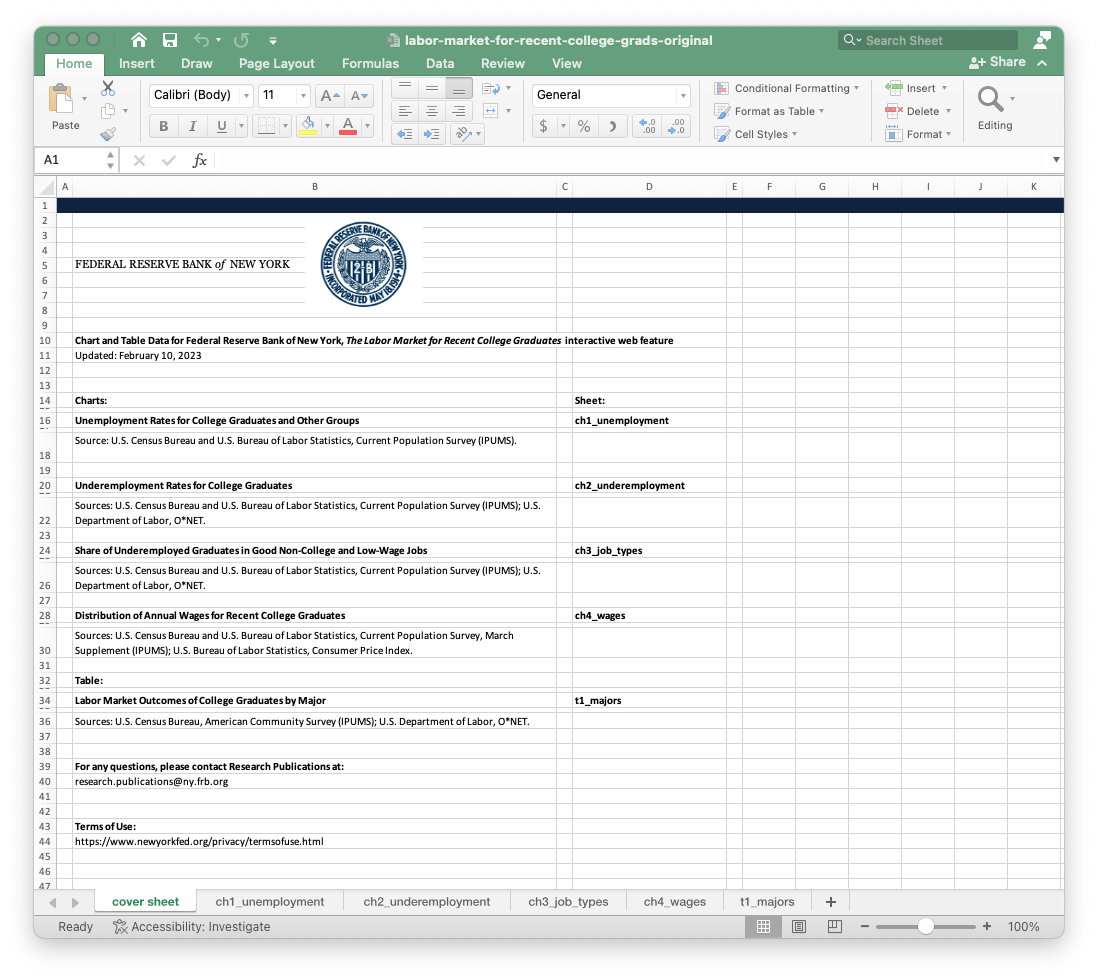Rows: 306
Columns: 59
$ IDnumber <dbl> 20160186, 20160011, 20160081, 20160155, 20160182, 201600…
$ age <dbl> 19, 17, 18, 18, 19, 17, 19, 17, 20, 20, 18, 22, 19, 19, …
$ sex <dbl> 2, 2, 2, 2, 2, 2, 2, 2, 2, 2, 2, 2, 2, 2, 2, 2, 2, 2, 2,…
$ workstat <dbl> 3, 0, 3, 0, 0, 0, 0, 0, 0, 3, 0, 0, 3, 0, 0, 0, 0, 0, 3,…
$ increg <dbl> 1, 0, 1, 0, 1, 0, 0, 0, 1, 1, 0, 0, 1, 0, 0, 0, 1, 1, 1,…
$ incmnth <dbl> 0, 0, 300, 0, 600, 0, 0, 0, 1500, 400, 0, 433, 1200, 0, …
$ incwk <dbl> 0.00000, 0.00000, 69.23077, 0.00000, 138.46154, 0.00000,…
$ housing <dbl> 2, 2, 2, 2, 2, 2, 2, 2, 3, 3, 2, 3, 3, 2, 2, 4, 5, 2, 2,…
$ living <dbl> 1, 1, 1, 1, 1, 1, 1, 1, 2, 2, 1, 2, 2, 1, 1, 2, 2, 1, 1,…
$ homepay <dbl> 1, 1, 1, 1, 4, 4, 99, 1, 4, 1, 1, 4, 4, 4, 1, 4, 1, 4, 2…
$ homecost <dbl> 0, 0, 0, 50, 1200, 600, 0, 0, 303, 0, 0, 179, 360, 1128,…
$ homecostwk <dbl> 0.00000, 0.00000, 0.00000, 11.53846, 276.92308, 138.4615…
$ mobile <dbl> 1, 1, 1, 1, 1, 1, 1, 1, 1, 1, 1, 1, 1, 1, 1, 1, 1, 1, 1,…
$ mobilepay <dbl> 1, 0, 0, 1, 0, 0, 1, 0, 1, 0, 0, 0, 1, 1, 0, 1, 1, 1, 0,…
$ mobilecost <dbl> 30, 0, 0, 82, 0, 0, 50, 30, 40, 0, 0, 0, 29, 52, 60, 90,…
$ mobilecostwk <dbl> 6.923077, 0.000000, 0.000000, 18.923077, 0.000000, 0.000…
$ transport <dbl> 50, 0, 20, 60, 10, 14, 30, 20, 60, 8, 20, 5, 90, 3, 30, …
$ food <dbl> 20, 0, 70, 50, 60, 15, 50, 20, 200, 40, 10, 20, 100, 50,…
$ entertain <dbl> 20, 0, 0, 0, 20, 0, 0, 20, 0, 50, 0, 20, 50, 0, 50, 30, …
$ privhlth <dbl> 1, 0, 1, 97, 0, 1, 97, 97, 1, 1, 0, 1, 0, 1, 97, 1, 1, 0…
$ fs_illness <dbl> 0, 0, 0, 1, 0, 1, 0, 0, 0, 0, 0, 0, 0, 0, 0, 1, 1, 0, 0,…
$ fs_accident <dbl> 0, 0, 0, 0, 0, 0, 0, 0, 0, 0, 0, 0, 0, 0, 0, 0, 0, 0, 0,…
$ fs_death <dbl> 1, 0, 0, 1, 0, 1, 0, 1, 0, 0, 0, 0, 1, 0, 1, 0, 0, 0, 0,…
$ fs_mtlillness <dbl> 0, 0, 0, 0, 0, 0, 0, 0, 0, 0, 0, 0, 0, 0, 0, 1, 0, 1, 0,…
$ fs_disability <dbl> 0, 0, 0, 0, 0, 0, 0, 0, 0, 0, 0, 0, 0, 0, 0, 0, 0, 1, 0,…
$ fs_divsep <dbl> 0, 0, 0, 0, 0, 0, 0, 0, 0, 0, 0, 0, 0, 0, 0, 0, 0, 1, 0,…
$ fs_nogetjob <dbl> 0, 0, 0, 0, 0, 0, 0, 0, 0, 0, 0, 0, 0, 0, 1, 1, 0, 0, 0,…
$ fs_lossofjob <dbl> 0, 0, 0, 0, 1, 0, 0, 0, 0, 0, 0, 0, 0, 0, 0, 1, 0, 1, 0,…
$ fs_alcdrug <dbl> 0, 0, 0, 0, 0, 0, 0, 0, 0, 0, 0, 0, 0, 0, 0, 0, 0, 1, 0,…
$ fs_witviol <dbl> 0, 0, 0, 0, 0, 0, 0, 0, 0, 0, 0, 0, 0, 0, 0, 0, 0, 0, 0,…
$ fs_absvcrim <dbl> 0, 0, 0, 0, 0, 0, 0, 0, 0, 0, 0, 0, 0, 0, 0, 0, 0, 0, 0,…
$ fs_police <dbl> 0, 0, 0, 0, 0, 0, 0, 0, 0, 0, 0, 0, 0, 0, 0, 0, 0, 0, 0,…
$ fs_gambling <dbl> 0, 0, 0, 0, 0, 0, 0, 0, 0, 0, 0, 0, 0, 0, 0, 0, 0, 0, 0,…
$ famstress <dbl> 1, 0, 0, 1, 1, 1, 0, 1, 0, 0, 0, 0, 1, 0, 1, 1, 1, 1, 0,…
$ drivelic <dbl> 1, 1, 1, 1, 1, 0, 1, 1, 0, 1, 0, 1, 1, 1, 1, 1, 1, 0, 1,…
$ mvacc <dbl> 0, 0, 0, 0, 0, 0, 0, 0, 0, 0, 0, 1, 0, 0, 0, 0, 0, 0, 0,…
$ mvaccinj <dbl> 0, 0, 0, 0, 0, 0, 0, 0, 0, 0, 0, 0, 0, 0, 0, 0, 0, 0, 0,…
$ smokeyn <dbl> 0, 0, 0, 0, 0, 0, 0, 0, 0, 0, 0, 0, 0, 0, 0, 0, 0, 0, 0,…
$ smokereg <dbl> 0, 0, 0, 0, 0, 0, 0, 0, 0, 0, 0, 0, 0, 0, 0, 0, 0, 0, 0,…
$ smokestat <dbl> 0, 0, 0, 0, 0, 0, 0, 0, 0, 0, 0, 0, 0, 0, 0, 0, 0, 0, 0,…
$ suffact <dbl> 1, 0, 0, 2, 0, 1, 1, 0, 0, 0, 0, 0, 2, 2, 1, 1, 0, 0, 1,…
$ veg <dbl> 4.0, 3.0, 1.0, 3.0, 3.0, 3.0, 2.0, 4.0, 0.0, 1.0, 2.0, 1…
$ fruit <dbl> 2.0, 2.0, 3.0, 1.0, 0.5, 2.0, 1.0, 2.0, 2.0, 2.0, 1.0, 0…
$ medication <dbl> 2, 1, 2, 2, 2, 1, 2, 2, 2, 2, 2, 2, 2, 2, 2, 1, 2, 1, 1,…
$ sf1 <dbl> 4, 3, 1, 3, 4, 3, 3, 3, 3, 4, 3, 3, 3, 3, 5, 3, 3, 3, 3,…
$ height <dbl> 163.0, 164.0, 153.0, 150.0, 158.0, 150.0, 150.0, 158.0, …
$ weight <dbl> 9999.0, 9999.0, 35.0, 40.0, 40.0, 41.0, 41.0, 42.0, 43.0…
$ asthma <dbl> 0, 0, 1, 0, 0, 1, 0, 0, 0, 0, 0, 0, 0, 0, 0, 0, 0, 1, 0,…
$ cancer <dbl> 0, 0, 0, 0, 0, 0, 0, 0, 0, 0, 0, 0, 0, 0, 0, 0, 0, 0, 0,…
$ cvcondition <dbl> 0, 0, 0, 0, 0, 0, 0, 0, 0, 0, 0, 0, 0, 0, 0, 0, 0, 1, 0,…
$ arthritis <dbl> 0, 0, 0, 0, 0, 0, 0, 0, 0, 0, 0, 0, 0, 0, 0, 0, 0, 0, 0,…
$ osteop <dbl> 0, 0, 0, 0, 0, 0, 0, 0, 0, 0, 0, 0, 0, 0, 0, 0, 0, 0, 0,…
$ diabetes <dbl> 0, 0, 0, 0, 0, 0, 0, 0, 0, 0, 0, 0, 0, 0, 0, 0, 0, 0, 0,…
$ mtlstress <dbl> 0, 0, 0, 0, 0, 0, 0, 0, 0, 0, 0, 0, 0, 0, 0, 0, 0, 1, 0,…
$ anxiety <dbl> 0, 1, 0, 0, 0, 0, 0, 0, 0, 0, 0, 0, 0, 0, 0, 0, 0, 1, 0,…
$ depress <dbl> 0, 0, 0, 0, 0, 0, 0, 0, 0, 0, 0, 0, 0, 0, 0, 0, 0, 1, 0,…
$ mtlother <dbl> 0, 0, 0, 0, 0, 0, 0, 0, 0, 0, 0, 0, 0, 0, 0, 0, 0, 0, 0,…
$ mntlcond <dbl> 0, 1, 0, 0, 0, 0, 0, 0, 0, 0, 0, 0, 0, 0, 0, 0, 0, 1, 0,…
$ mntlcurr <dbl> 99, 1, 99, 0, 0, 0, 0, 0, 99, 0, 0, 1, 0, 0, 0, 0, 0, 1,…